Phases of execution of a smart home system

MAIN INFORMATION HELPFUL AT EACH STAGE:
PHASE I-II – Installation design and laying
1. What data is required to create a design?
In order to be able to quickly design a KNX/EIB system, one requires:
- Floor plans (ideally in a format acceptable by AutoCAD) of each floor of the building, with marked electric outlets (lamps, user outlets, blinds, floor heating, etc.) and heating points (heating splitters, radiators).
- description in the floor plans of the number (power), locations and function of light sockets (on/off switching, dimming - also for compact fluorescent bulbs)
- description of number and locations of user outlets (230V, TV, phone, PC) and control points (consoles, LCD panels, etc.)
- points of power supply, power consumption, and usage of single - and three-phase-powered devices that need to be powered, apart from the typical outlets and light sockets (floor heating, mirror heating, driveway heating, fans, kitchen, stove, air-conditioning, etc.)
- possible locations for the electric switch cabinets, ideally centrally in the house (i. e. in the wardrobe, under the stairs, etc.), and their maximum dimensions (usually the requirement is an empty wall the size of a door)
- contact details of the architect and persons from other branches dealing with power supply or control (pool automation, heating, air-conditioning, window blinds, ventilation, gates, alarm system, audio/video, PC/phone)
- target power rating for the building, type of main power supply cable (wire count, diameter)
2. What does the design contain?
The design of a KNX/EIB system should contain:
- floor plans for the building with marked electric circuits (lighting, outlets, blinds, control consoles, etc.),
- description for the electricians laying the installation,
- description of control systems used in the building covering the lighting, heating, ventilation, air-conditioning, heating of the floor, external stairs, rainspouts and of the driveway,
- description of control of the gates, blinds and curtain rails
- description of integration with the alarm system, phone network, AV system
- diagrams of the installations and electric switch cabinets
- calculations of wire lengths and diameters
PHASE III – Electric switch cabinet
3. What is the electric switch cabinet and what contains?
The switch cabinet is the heart of the installation to which all cabling runs (both from the house, as well from the outside). The switch cabinet distributes the energy to outlets, light sockets and other electric appliances. KNX/EIB switch cabinets should contain:
- a main disconnector switch to switch off all power to the house at once,
- in buildings of a larger capacity - a fire protection switch (a switch installed at the entrance to the building), disconnecting all circuits apart from certain selected ones (emergency lights, pumps) i. e. in case of a fire so that the firefighters could begin putting out the fire (firefighters refuse to fight fire in a building that is still under power),
- phase control indicator - informs of the presence or absence of any of the phases,
- short-circuit protection - the buildings are equipped with many electronic devices that is very sensitive to minor, short voltage jumps, which may lead to permanent damage of the device. This protection serves to secure the equipment in just this kind of situation,
- residual current protection – protects in case of indirect contact. Should anybody touch a live wire it is disconnected automatically and in a very short time. Theoretically such contact should not even be felt. In addition, such protection secures against dangerous voltage on the housing of a device (i. e. the washing machine), the unit also protects from fire,
- overcurrent protection - automatically disconnects the circuit in case of short circuit or when the power consumption is too high (i. e. if there are too many devices connected to a single outlet), which protects from overload and fire,
- automatic equipment - binary outputs for switching of the lamps, outlets, gates, ventilation, dimmers, blind control, power supplies, communication connections, etc.,
- terminals allowing the connection of several hundred wires to the cabinet

PHASE IV – Control consoles
4.What are the types of control consoles?
The KNX/EIB systems offers the comfort of free selection of the devices visible in the rooms (control consoles, motion detectors, LCD panels, etc.), so that they fit your needs and possibilities in terms of functionality and aesthetics. On our offer you will find products by world market leaders (among others by ABB, Berker, Gira, Hager, Jung, Merten), which warrants highest quality. Apart from standard, typical devices, our offer is constantly supplemented with new items following the most modern trends.
5. Which control consoles to choose?
First of all, one needs to determine, which functions should be implemented in them. Typical functions are (in brackets the number of buttons required by a specific function):
- switching of a lamp or outlet (1)
- switching of a lamp + light intensity adjustment (2)
- window blind (curtain rail) control, or control of a group (2)
- opening/closing of a gate, door, roof window (1)
- selection of a scene, switching on of a central function (1)
- OFF function - to turn of all lamps, i. e. when exiting the room or before a scene is selected (1)
Przykłady scen i funkcji centralnych:
- scenes: guests, cleaning, coffee break, film, reading, dinner party, cooking, dinner, date, sleep (turns off all lamps, rolls down the blinds, arms the alarm system), wake-up, alarm (turns on all outside lamps to scare the intruder away)
- when exiting the room - turns off all lights
- when exiting the house - turns of all lights, rolls down the blinds, decreases the heating
- when entering the room - turns on a few lamps, raises selected blinds, increases the temperature
- raising/lowering of all window blinds
- switching of all external lamps - automatic start-up at dusk is also possible
What can be controlled?
Practically everything can be controlled, in particular: lighting, ventilation, heating, air-conditioning, air humidifier, window blinds, marquees, curtains, gates, doors, roof windows, rainspout and driveway heating (to protect against frost), and arming of the alarm system (disarming is effected by entering a code on the keyboard).
Examples of useful additional functions:
- septic tank overflow notification
- open window notification (to remember to close it before leaving the house)
- pump failure notification
One should calculate the number of buttons that are required to effect all functions planned for a room, and then select a console option of your choice, considering one large one or several smaller ones. When calculating, do not forget the lamps outside of the house that have to be controlled i. e. from the living room (and optionally via a radio remote control used in the garden).
6. How to plan the functions for the buttons?
It's best to create a simple table (i. e. in MS Excel) according to the following example:
| Room | Button | Circuit name | Remarks (i. e. name or scene description) |
1 (top left) 2 (top right) 3 4 5 6 | WY 01 WY 02 R 01 R 01 OFF Coffee | Ceiling lamp Sconce Window blind (up) Window blind (down) Exit the room Scene (window blind down, lamp 1 on, lamp 2 off) | |
| Bedroom | 1 2 3 4 5 6 | WY 07 WY 08 R 01 R 01 SEN Wake up | Ceiling lamp Sconces Window blind (up) Window blind (down) All lamps off, all blinds close (blind open, switch on coffee machine) |
PHASE V – Start-up of the system
7. What data is required to swiftly start-up the KNX/EIB system?
In order for us to be able to swiftly start the system up according to your wishes, we have to learn them well first, which means it is necessary for you to write them down. For this purpose the following questions might be useful:
- Which functions do you want to control from radio remote controls? - i. e. driveway gate, garage door, garden lights,
- Should the system react to external conditions, and if yes, then how? - i. e. turn on lamps in the garden after dusk, close the blinds and reduce the heating after everyone leaves the house,
- Which events or signals from other systems should be input to the KNX/EIB system? - i. e. alarm zone intrusion, to turn on the lights and scare away the intruder, window opening to turn off the heating in that room, or a water overflow in the bathroom to cut off water to the washing machine,
- Which signals from the KNX/EIB system are to be output to external systems? - i. e. heating furnace on, air-conditioning, or a signal to a mobile phone station,
- Which signals present in the KNX/EIB system (including signals from other systems) should show on the screen of a computer/display unit? (should you choose to install a computer or display unit) - i. e. temperature values in each room with an option to control them, information on open windows and operating special appliances, such as pumps.
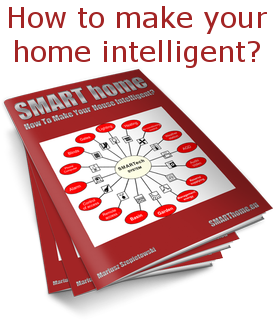
Would you like to know more about modern installations? Sign up for free guidebook.
option value="engineer"option value="engineer"option value="engineer"