Sample functions of intelligent control consoles

Above are presented example functions of buttons
Light control. If a button only controls one lamp then pressing its right end will switch it on (make brighter), and pressing its left end - switch off (make fainter). If two different lamps are assigned to a button (or other functions), then the left and right ends will independently switch that lamp (or function) on or off, without the option of intensity adjustment. Scenes. A scene is selected by a short press of an end of a button. To switch it off, choose another scene or the button 'Everything off'. Heating control. Upon pressing the work mode selection button, pressing the left end of the first button will reduce the temperature, and the right end - increase it. To set a desired operation mode select the choice button, and then press the left end of a second button, to select comfort mode, or the right one - to select economic mode. Window blinds. A long press of the right end of a button will roll the blind all the way up, of the left end = all the way down. A short press halts the blind in the current position. | Remote control (infra red). Thanks to the built-in infra red sensor of the console one can control the buttons via a remote control unit. The unit has two channels (white and blue) so one can control two consoles in a room - all you do is pick the channel (this option is not available in a three-button console with thermostat). Work mode selection button. Shows the thermostat settings menu, switches off the LEDs and illuminates the descriptions. To set the description field illumination one needs to press the selection button, and then press the end of the third button. Display/thermostat. Shows messages on the state of a selected device, the temperature or operating mode of the heating. Status LEDs. LEDs can serve as orientation lights or show the status, when they change colour they inform about a device coming on, i. e. the lighting of a selected lamp.
|
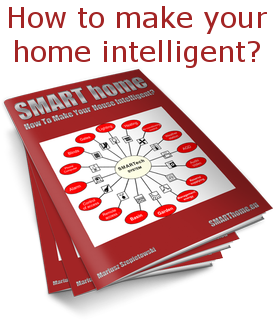
Would you like to know more about modern installations? Sign up for free guidebook.
option value="engineer"option value="engineer"option value="engineer"